Other Settings
Project Selector
Select which project you want to view.
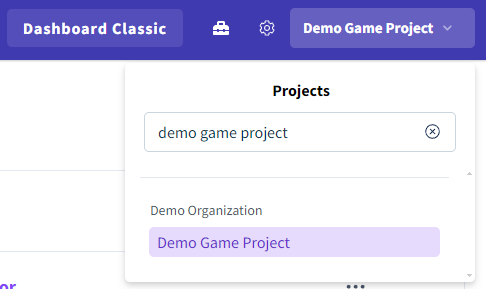
If you are part of multiple organizations, you will see other organizations you belong to here.
Other Settings
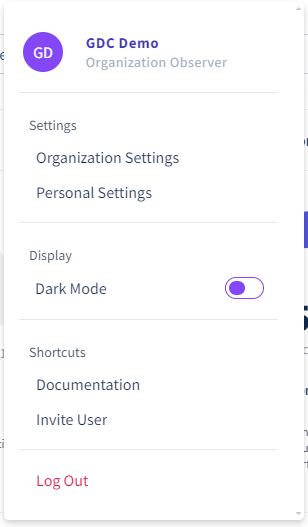
Dark Mode
Display the dashboard with a dark theme.
Invite User
This popup can be used to quickly invite users to your platform. You can also select a role for this new user.
Enterprise Single Sign-On
This is a feature that is only available to Enterprise customers.
Enterprise Single Sign-On (SSO) is a feature that allows you to log in to your account using your company's SSO provider. We support 30+ different Identity Providers, as well as generic SAML, SCIM, and OpenID Connect. To setup a custom SSO connection, please contact our support team.
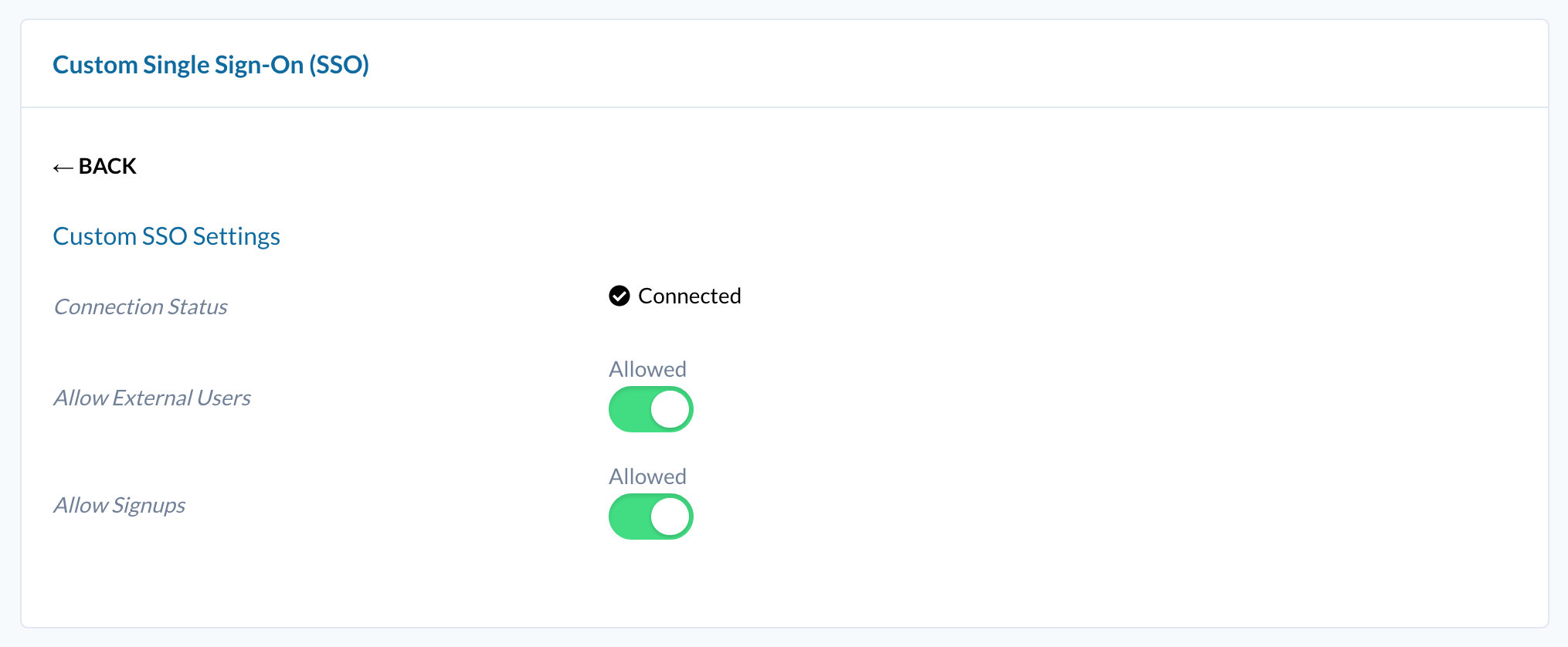
Organization administrators can change the following authentication settings for their organization:
Allow External Users
When disabled, users will not be allowed to login via any method other than your custom SSO provider. Email/password and Google/Microsoft logins will be disabled.
Allow Signups
When disabled, users will not be able to create new accounts without being invited first. This is useful if you want to control who can create accounts in your organization.
Note
If enabled, users will still need to be invited to the organization before accessing it; but they will be able to create their own organization and use the platform.
![]() If you have a question or any feedback about our documentation please use the Intercom button in the lower right corner of any web page.
If you have a question or any feedback about our documentation please use the Intercom button in the lower right corner of any web page.