Participant Details
The Participant Details page displays auto-generated properties (such as total session, last scene, percentage of Objectives completed, etc).
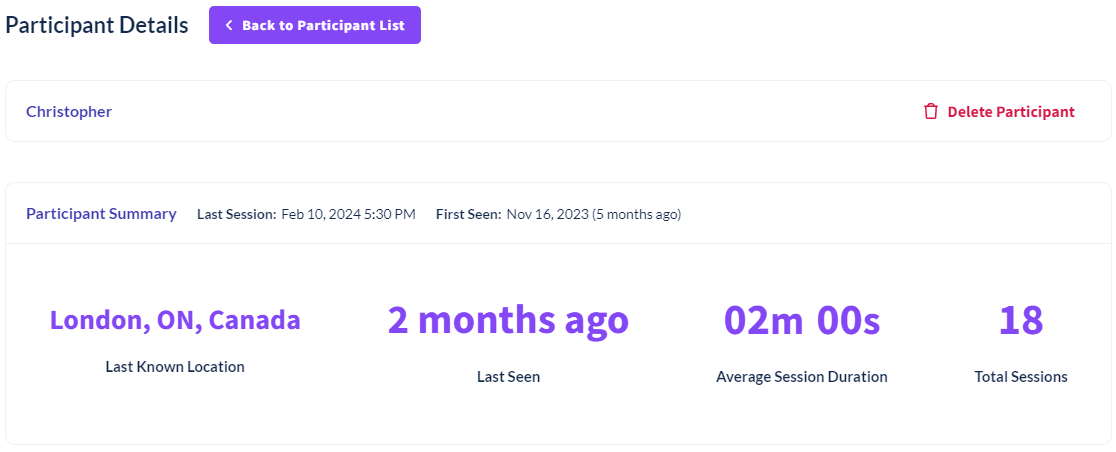
Properties
Custom Properties that are associated with a Participant are displayed below the Participant Summary data
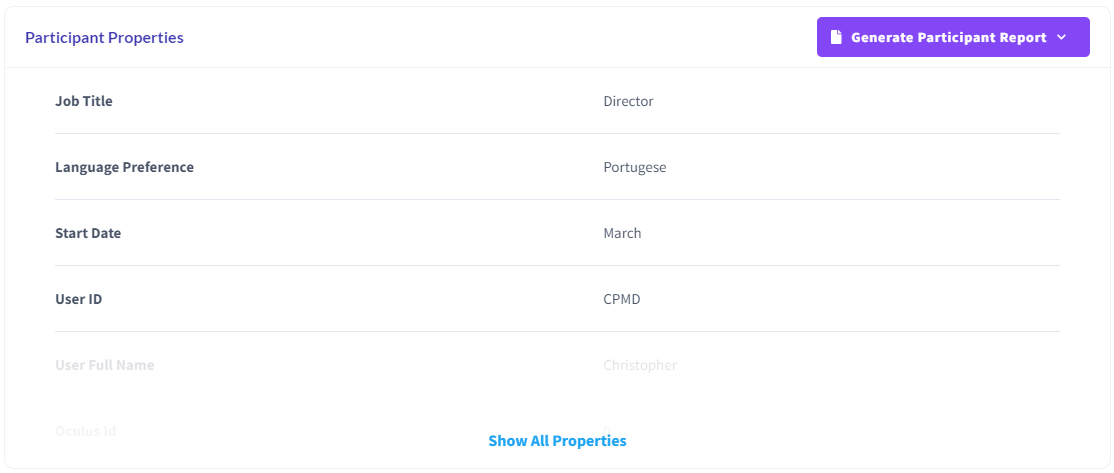
The Generate Participant Report button will download or email a PDF summary of the Participant's Objective results. This PDF includes the average Objective completion rates and the Objective results of each session.
Objectives
The Participant Activity Objectives Mode displays a dropdown to select a specific Objective and the results of that Objective. There is a line graph displaying the completion results as a percentage of that Objective for each Session recorded with that Objective.
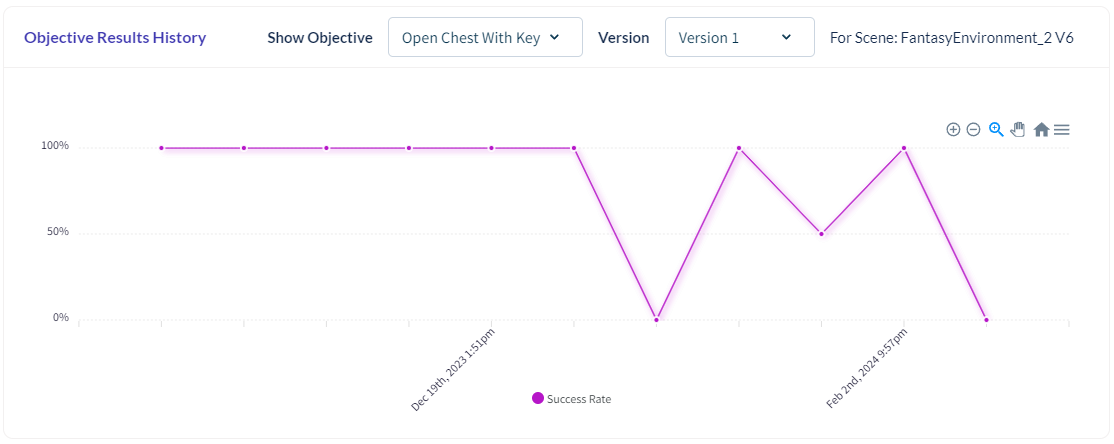
The list below displays the completed Steps of each Session and a link to each Sessions Details.
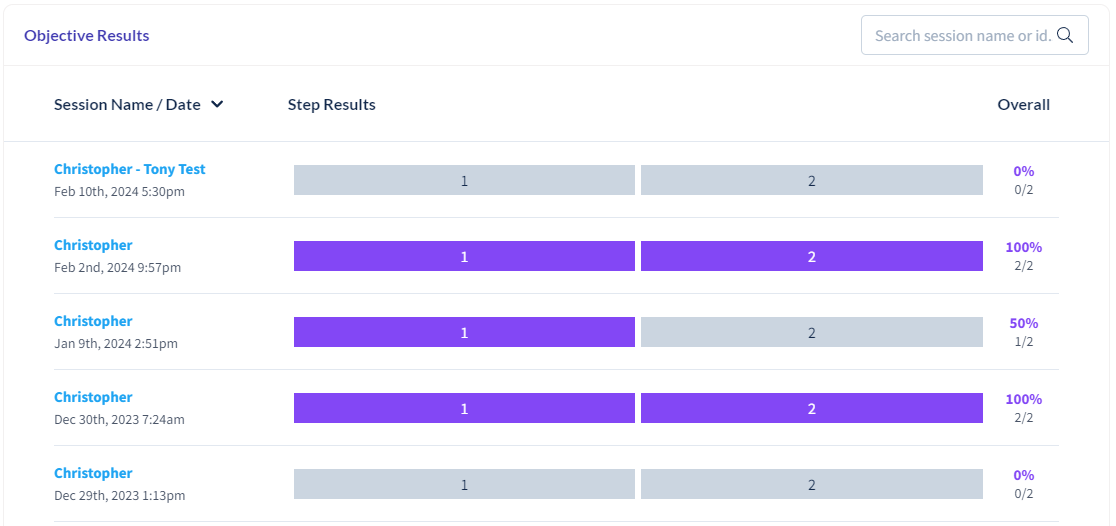
Session List
The Participant Activity Sessions Mode displays a list of every Session this Participant has recorded. It includes the Project, Scene and Duration of the Session. There is also a link to view each Session Details.
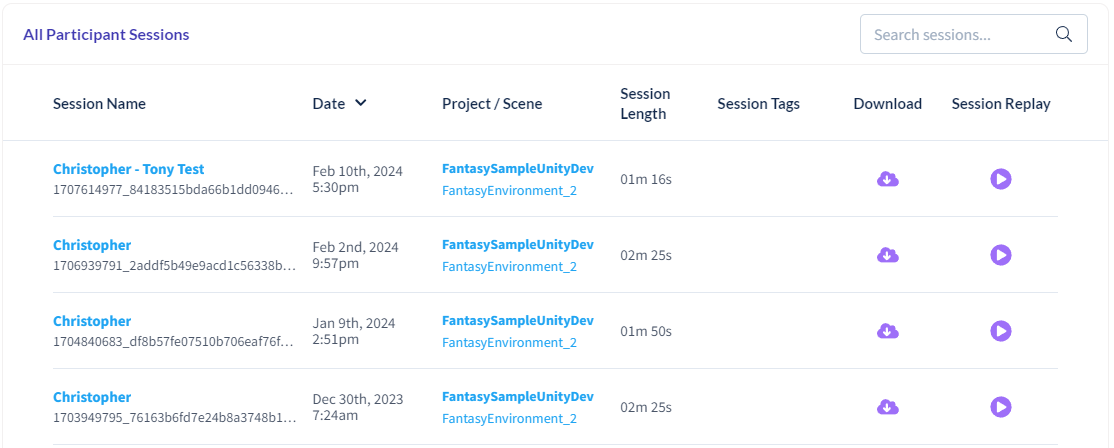
![]() If you have a question or any feedback about our documentation please use the Intercom button in the lower right corner of any web page.
If you have a question or any feedback about our documentation please use the Intercom button in the lower right corner of any web page.