Data Export
There are many sources on the Dashboard to download individual and aggregated data. This page lists those sources and provides sample data.
Dynamic Objects Page
There are two CSV files on the Dynamic Object page. The CSV available depends on which Mode you have selected.
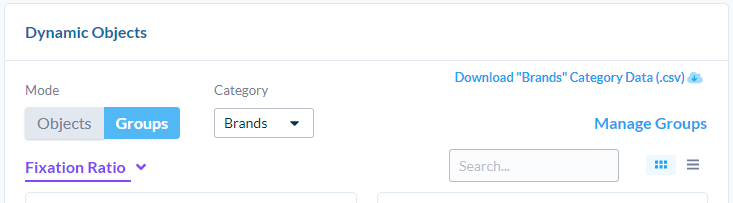
Individual Dynamic Objects CSV
This is available if Objects Mode is selected. This contains data about each Dynamic Object across every session the Dynamic Object appears in. Each row is an individual Dynamic Object including Events, Gaze and Fixations.
sample individual dynamic objects.csv
Dynamic Object Groups CSV
This is available if Groups Mode is selected. You can change the Category from the dropdown to download a CSV sorted by different Groups. This contains data about each Dynamic Object Group across every session. Each row is a Dynamic Object Group including Gaze and Fixations.
sample group dynamic objects.csv
Session List / Session Details Pages
This can be found either on the Session List page or on the Session Details page. On the Session Details page, you can also select multiple Sessions to include. There are several sources of data available, explained below.
Session List
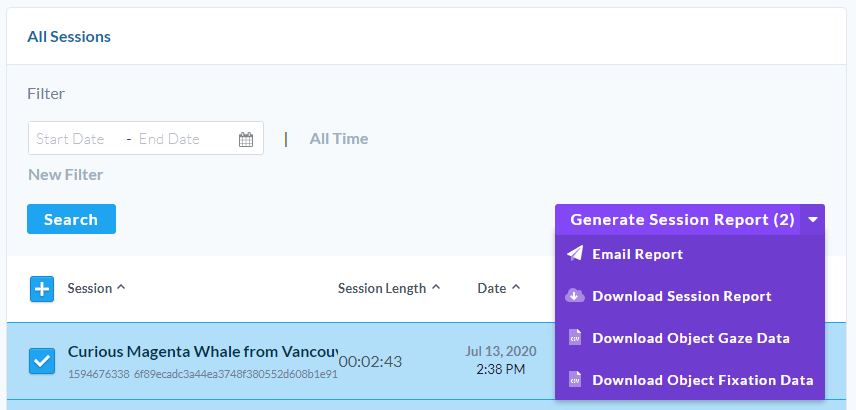
Session Details
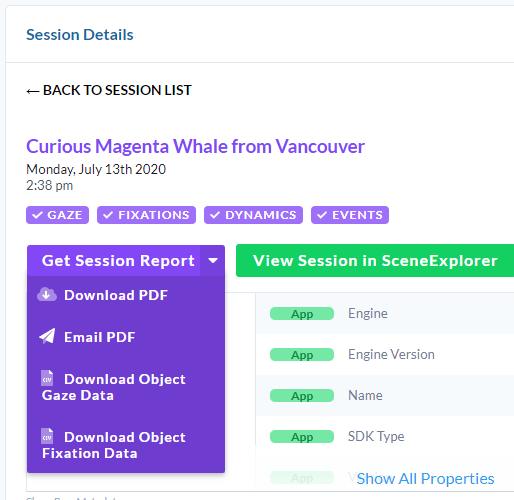
Session Report PDF
This is an overview of a Session, including meta-data, Objectives, ExitPoll results and Events. If multiple Sessions were selected, the PDF will also include the averages of these metrics.
Session Details Object Gaze CSV
This contains per session gaze data about each Dynamic Object, including Total Gaze Counts, Total Gaze Durations, Gaze Sequence and Time to First Gaze.
Each row includes a Metric column which describes the value in that row.
sample session details object gaze.csv
Session Details Object Fixation CSV
This contains per session fixation data about each Dynamic Object, including Total Fixation Counts, Total Fixation Durations, Fixation Sequence and Time to First Fixation.
Each row includes a Metric column which describes the value in that row.
sample session details object fixation.csv
Analysis Tool Page
When you build a Query using the Analysis Tool, you can save the resulting data to a CSV. On the Advanced mode, you can only download the CSV if you choose Group Data.
Simple Mode
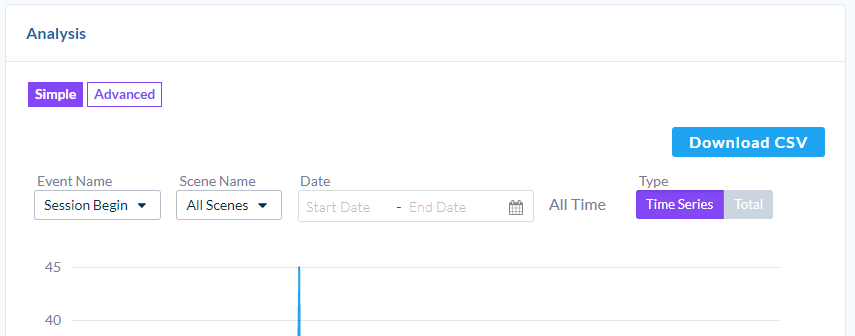
Advanced Mode
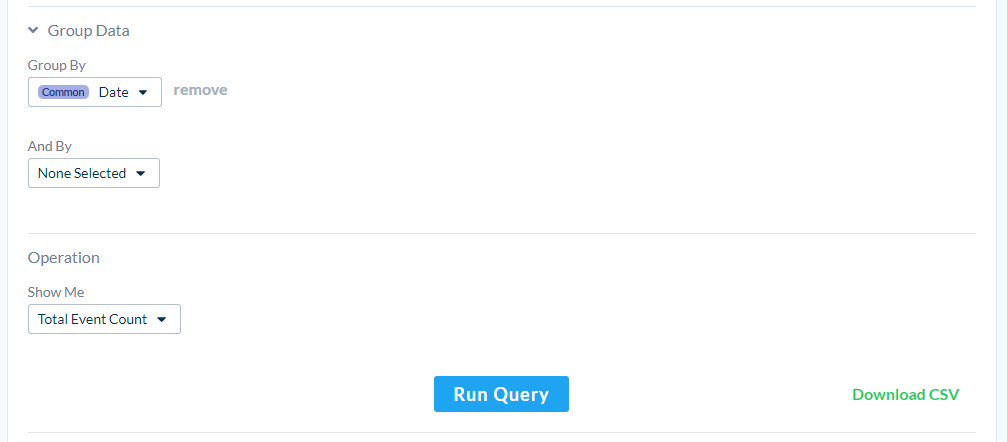
This sample CSV was the result of an advanced mode query: Show the Total number of Sessions with the Test Voltage Event and group by Date.
ExitPoll Results Page
Each row is an individual answer for this Question Set, including the Type of Question, name of the Participant and Session Id.
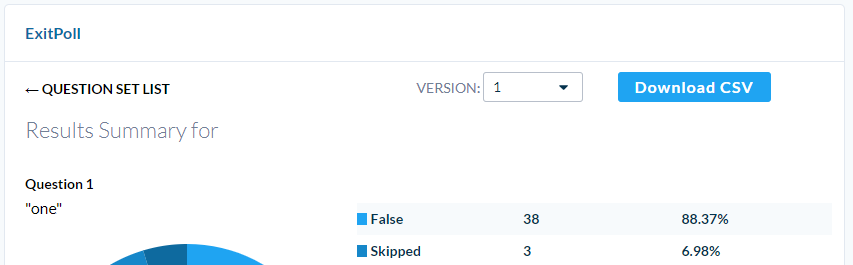
Session Data JSON
This can be found on the Session List or Session Details pages. This includes all the data sent from the SDK to the Dashboard. The zip file may include events.json, dynamics.json, gaze.json, fixations.json and sensors.json.
Session Data JSON List
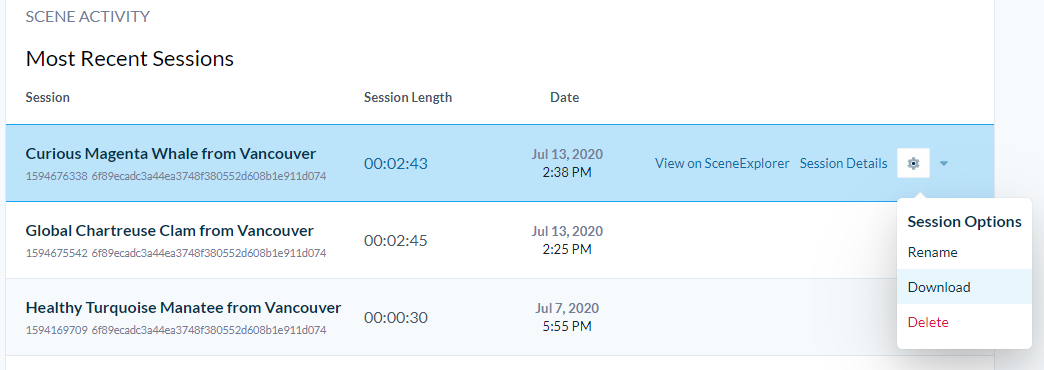
Session Data JSON Details
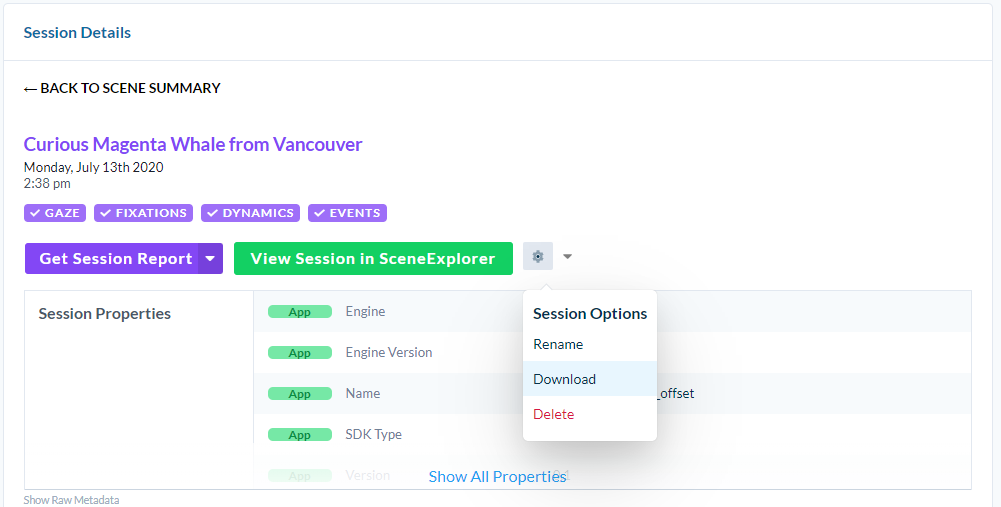
Event.json are all custom events recorded during the session, including some internal events like SessionStart and ExitPoll answers.
Event Format
- name is the name of the event
- time is recorded as a unix timestamp
- point is position of the event in world space
- properties are serialized as a single json object
- dynamicId shows the unique ID of a dynamic object if one is associated
Dynamics.json are the positions, rotation and scales of GameObjects/Actors with a Dynamic Object Component. This json will also include inputs from controllers. The 'manifest' section at the beginning associates a mesh to a unique id.
Dynamics Format
- id is the unique ID of this dynamic object
- time is recorded as a unix timestamp
- p is position in world space
- r is rotation (in quaternions) in world space
- s is scale. only written when scale changes
- properties are used internally
The Gaze.json data includes the HMD position in world space and the point where the Participant is looking. Also includes meta session data such as the HMD and any properties about the session.
Gaze Format
- time is recorded as a unix timestamp
- o is the id of a Dynamic Object the participant is gazing at, if there is one
- p is the position of the hmd in world space
- r is rotation (quaternion) of the hmd in world space
- f is the position of the floor, directly below the hmd
- g is the gaze point
- if o is set, this value is in local space on the Dynamic Object
- otherwise it is in world space
- if it is missing entirely, the participant is looking at the sky or not looking at anything
Fixation.json hold basic data about the hmd and any properties about the session.
Fixation Format
- time is recorded as a unix timestamp
- duration is the total duration of this fixation in milliseconds
- maxradius is the worldspace radius of the fixation. this is affected by distance
- objectid is the id of a Dynamic Object the participant is fixating on, if there is one
- p is the fixation point
- if objectid is set, this value is in local space on the Dynamic Object
- otherwise it is in world space
- if it is missing entirely, the participant is fixating on the sky or not looking at anything
Sensor.json are all the data points from all sensors, grouped by sensor name.
Sensor Format
- data is recorded as a key/value pair indicating a unix timestamp and the value of the sensor at that time
![]() If you have a question or any feedback about our documentation please use the Intercom button in the lower right corner of any web page.
If you have a question or any feedback about our documentation please use the Intercom button in the lower right corner of any web page.