External Android Plugin
The External Android Plugin for the Cognitive3D SDK for Unreal Engine records essential Android-specific data for each session, such as crash logs, low memory events, and Wi-Fi signal strength. This plugin provides detailed information on these critical aspects, along with end session events, to aid in troubleshooting and performance monitoring.
Crash Logging
Note
This feature is supported in the Cognitive3D Unreal SDK version 1.8.0 and above.
The Crash Logging captures crash-related logs on device to help identify the root cause of crashes. Sessions that experience crashes are tagged with a Crash label on the dashboard in the Session list and the individual Session.
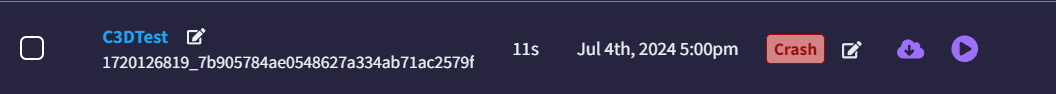
Each crash event is displayed in the Session Timeline, providing detailed information, including the stack trace.
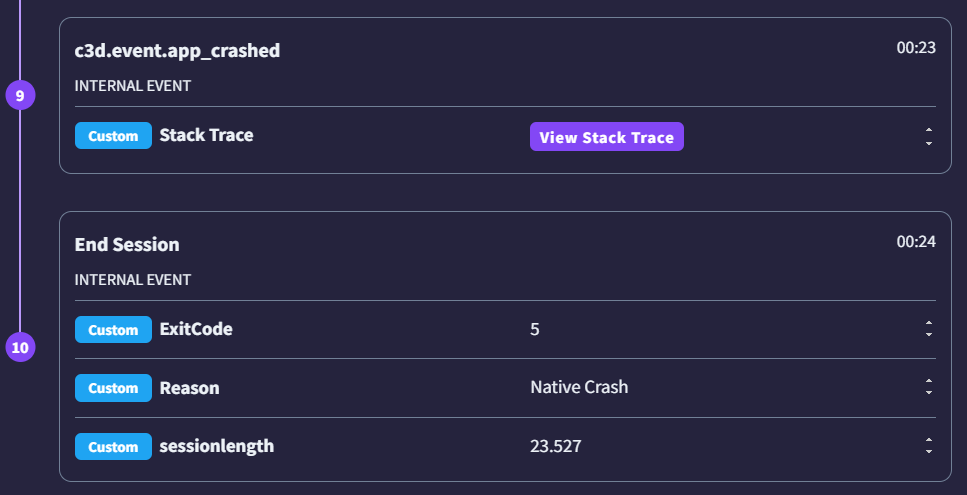
Low Memory Logging
Note
This feature is supported in the Cognitive3D Unreal SDK version 1.8.0 and above.
The Low Memory Logging monitors and logs low memory warnings. Sessions that experience low memory conditions are tagged with a LowMemory label on the dashboard.

Each low memory event is shown in the Session Timeline and includes a property indicating the memory level and status.
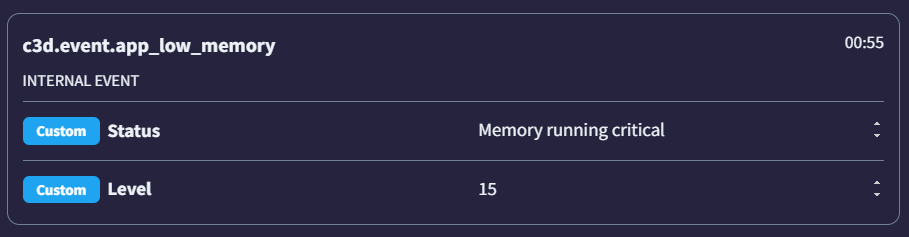
End Session Event
Note
This feature is supported in the Cognitive3D Unreal SDK version 1.8.0 and above.
Sends an end session event when the app is closed. This event is sent at the start of the next session and includes details such as the exit code, reason for exit, and the session length. For more information about exit codes and reasons, refer to the Android documentation.
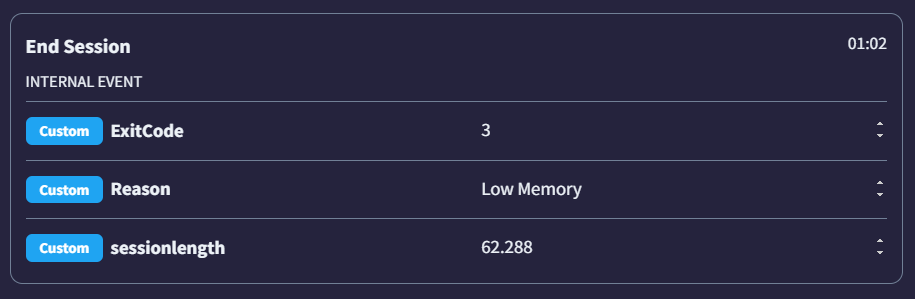
Wi-Fi RSSI Sensor
Note
This feature is supported in the Cognitive3D Unreal SDK version 1.8.0 and above.
Sends Wi-Fi RSSI on Android devices, providing the strength of the Wi-Fi signal received by the device, typically expressed in decibels relative to a milliwatt (dBm). This value is crucial for understanding the quality and reliability of a Wi-Fi connection. Somewhat counter-intuitively, the closer the number is to zero, the better the Wifi signal. Values greater than -50 are excellent. Values below -86 are poor.
| RSSI (dBm) | Signal Strength | Description |
|---|---|---|
| >= -50 | Excellent | Strong signal with excellent connectivity. |
| -51 to -60 | Good | Reliable connection with minor degradation. |
| -61 to -70 | Fair | Usable signal but may experience slower speeds. |
| -71 to -85 | Weak | Low signal strength, potential connectivity issues. |
| < -86 | Poor | Unstable connection, likely frequent drops. |
![]() If you have a question or any feedback about our documentation please use the Intercom button (purple circle) in the lower right corner of any web page or join our Discord.
If you have a question or any feedback about our documentation please use the Intercom button (purple circle) in the lower right corner of any web page or join our Discord.