Active Session View
Overview
The Active Session View provides an overview of recorded session data while the session is playing. This is primarily to ensure all data is being recorded as expected. This is a Widget interface that appears over the VR Spectator View on the computer's display and is not visible in the HMD.
Setup
Simply add the ActiveSessionView actor to the level. It can be found in the "Cognitive3D C++ Classes/Cognitive3D/Public/" directory.
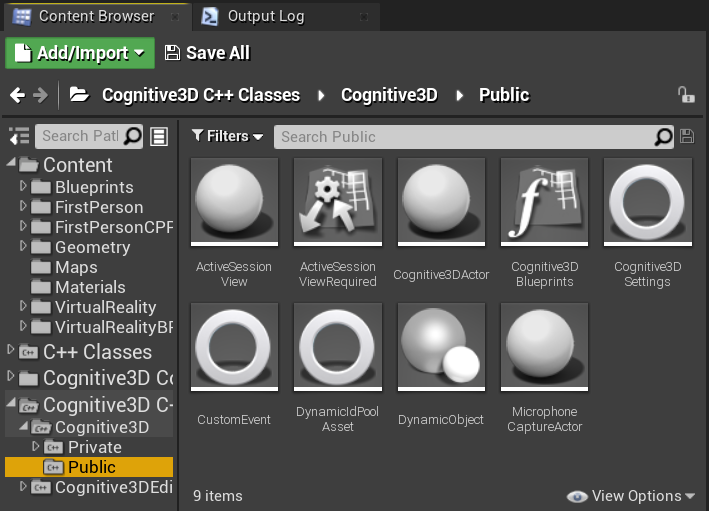
Display
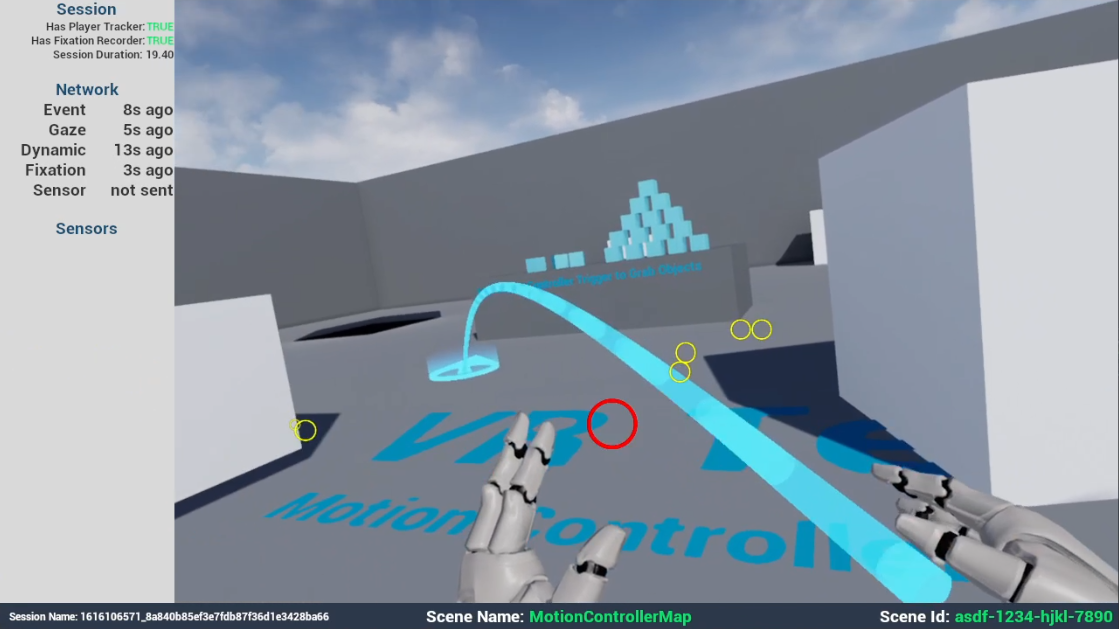
Session
- Has Player Tracker - Displays TRUE if there is a Player Tracker component in the Scene. This is required to record a session
- Has Fixation Recorder - Display TRUE if there if a Fixation Recorder Component is in the Scene. This doesn't necessarily mean the Eye Tracking is accurate
- Session Duration - The current duration of the session
Network
- Event - How long ago the Events was sent (as a batch) to the dashboard
- Gaze - How long ago the Gaze was sent (as a batch) to the dashboard
- Dynamic - How long ago the Dynamic Objects were sent (as a batch) to the dashboard
- Fixation - How long ago the Fixations were sent if there are any
- Sensor - How long ago Sensors were sent if there are any
Sensors
- Sensor Name - The current values of each sensor by name
Bottom
- Session Name - The session name as it will appear on the dashboard
- Scene Name - The friendly level name as it appears on the dashboard
- Scene Id - The unique Id to identify the scene
Approximate Fixations
If eye tracking is supported, the participant's current gaze will be drawn as a red circle. Fixations will be drawn as yellow circles on the canvas. These represents the world-space they occured and will update as the HMD moves.
These points do not account for asymmetrical HMD projections and will not display on the canvas with perfect accuracy. You should use the tools on the Dashboard to analyze fixations.
![]() If you have a question or any feedback about our documentation please use the Intercom button (purple circle) in the lower right corner of any web page or join our Discord.
If you have a question or any feedback about our documentation please use the Intercom button (purple circle) in the lower right corner of any web page or join our Discord.